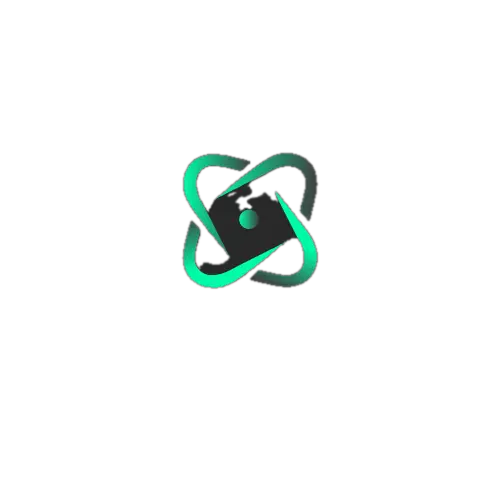How Do I Unblock Someone On A Cash App ?

How Do I Unblock Someone On Cash App :- Unlocking connections and resolving conflicts are pivotal components of any social platform. The Cash App, a widely-used mobile payment service, acknowledges the importance of enabling users to unblock individuals they may have previously blocked.
According to Oberlo.com, over 51 million individuals utilize the Cash App as of 2022. Whether prompted by a change of heart, conflict resolution, or simply a desire to reconnect, knowing how to unblock someone on Cash App holds significant value.
In this detailed guide, we’ll lead you through a systematic, step-by-step process for unblocking someone on Cash App, ensuring seamless access to connections and enhancing your overall user experience.
How to Block Someone on a Cash App?
If you find yourself bothered by scams or unsolicited payment requests on Cash App, it’s prudent to consider blocking the individual causing such disruptions. Follow these straightforward steps to block someone on Cash App:
- Open your Cash App on either your Android or iOS device.
- Look for the icon positioned in either the bottom right or top right corner, then tap on it.
- Navigate to the person’s profile located at the top of the screen. Alternatively, you can access their profile by tapping on their past transactions.
- Tap on the three dots located in the top right corner of the screen.
- A new pop-up menu will appear; select “Block This Person.”
- Confirm the action by tapping on the red block button.
- The individual will be blocked, and all transactional history with them will be erased.
Furthermore, this action will also cancel any pending transactions and prevent the blocked person from sending or requesting money from you in the future.

How to Unblock Someone on a Cash App?
To unblock someone on Cash App, you need to access your transaction history where you can find all your past interactions. Follow these steps to successfully unblock a contact:
- STEP 1: Open Your Cash App
- STEP 2: Navigate to Your Transaction History Under “Activity”
- STEP 3: Locate the Name or Cashtag of the person you wish to unblock.
- STEP 4: Tap on the Name
- STEP 5: Unblock the Person
You can find your blocked contacts in the pop-up menu that appears when you access your transaction history. Simply click on the specific contact and tap on the three dots in the top right corner of the screen. This will display options like “unblock contact,” “web receipt,” and “Support.”
Once you select the “unblock contact” option, you have successfully removed the block. You can now resume your transactions with the contact, including sending and receiving funds.
What happens when you block someone on a Cash App?
When you decide to block someone on Cash App, several actions take place. While the individual won’t receive a notification of being blocked, they’ll find themselves unable to send you money or request funds. Additionally, you’ll vanish from their contact list, and any messages they send won’t reach you.
Although blocking someone won’t trigger a notification, the absence of your profile from their contacts and the inability to transact with you could lead them to deduce the block.
Cash App seamlessly redirects you to a new page upon blocking someone, displaying your updated transaction history sans any transactions involving the blocked individual. Even if you opt to unblock them later, their transaction history will remain erased.
Why You Need To Block Other People On Cash App
Cash App implemented the blocking feature primarily to enhance user security and provide a secure environment for financial transactions. Blocking someone on Cash App is often motivated by a desire to prevent them from sending or requesting payments, thus ensuring peace of mind while using the platform.
Given the prevalence of scams on various financial platforms, including Cash App, blocking individuals becomes a proactive measure against potential security threats. Scammers often employ various tactics to coerce users into sending them money, making it imperative to safeguard oneself by blocking suspicious users.

Here are some common reasons why users might opt to block others on Cash App:
- User Security: Blocking feature serves as a protective shield against inappropriate transactions or messages from unknown or suspicious users, bolstering overall user security.
- Protection From Scammers: With Cash App boasting a user base of over 50 million, it becomes a lucrative target for scammers. Blocking suspicious users mitigates the risk of falling victim to scams and fraudulent activities, allowing users to safeguard their finances with the added layer of a PIN.
- Optimizing Transactions: Blocking unnecessary, suspicious, or bothersome individuals from your Cash App account aids in streamlining and organizing your transaction history, ensuring a more efficient and well-compiled record of financial activities.
By understanding how to block someone on Cash App, users can proactively protect themselves from potential security threats and optimize their overall experience on the platform.
Navigating Your Financial Interactions
With Cash App’s versatile blocking and unblocking feature, you wield the power to dictate your financial interactions, ensuring a customized and secure transaction ecosystem. This functionality grants you the freedom to regulate who can initiate monetary exchanges, fostering a sense of control and confidence in your financial transactions.
Whether you’re embroiled in a dispute, seeking to curtail communication, or simply prioritizing peace of mind, mastering the utilization of these features is paramount to exercising responsible Cash App usage.
It’s crucial to bear in mind, however, that employing the block function doesn’t obliterate your transaction history with a contact nor does it prevent them from reaching out through alternative channels. Understand that while the ability to block or unblock contacts in Cash App is a valuable tool, it’s but one facet of navigating your financial landscape, and its usage should be approached with careful consideration and prudence.

How To See Blocked List on Cash App?
Cash App offers a convenient feature called the Blocked List, where you can easily view all the contacts you’ve blocked in one centralized location.
To access your Blocked List:
- Log in to your Cash App account.
- Navigate to the settings page.
- Look for the gear icon located in the lower right corner of the screen.
- Click on the gear icon to access additional settings.
- Within the settings menu, you’ll find an option to view your Blocked List.
By following these simple steps, you can quickly access and manage the contacts you’ve blocked on Cash App, ensuring a streamlined and personalized experience.
Visit Our Another website Cute Breed Dogs